Embed a Giveaway
on a Wix Page
By default, Giveaway Ninja provides a pop-up widget to run your giveaway.
To improve the user experience, you can easily create your own landing page and embed the giveaway on it!
A dedicated landing page has many benefits:
- It's easier to promote the giveaway thanks to a direct URL (ex. mywixsite.com/giveaway)
- Faster onboarding: users can join the giveaway without having to click on the launch button
- Brand experience: you can build a page that fits your brand and marketing goals
1) Edit the Giveaway, expand the "Embedding Code" section and copy your embedding code.
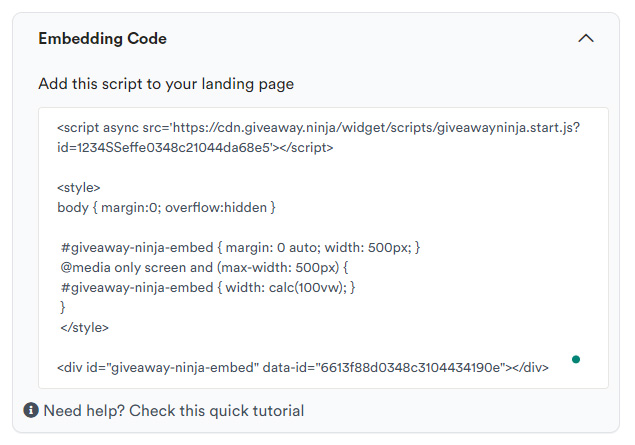
2) Create a page on Wix
Open your Wix Editor, click on the "Site and Pages Menu" option, then on "Site Menu" and eventually on "Add Page"
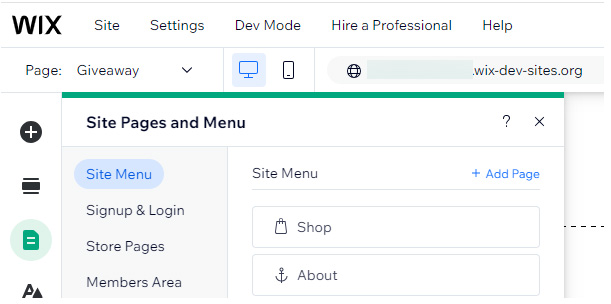
3) Add a Blank page
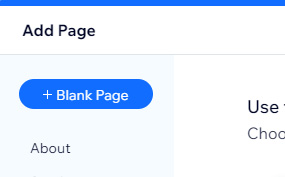
4) Add an "Embed HTML" element
Click on the "Add Elements" > Embed Code > Embed HTML
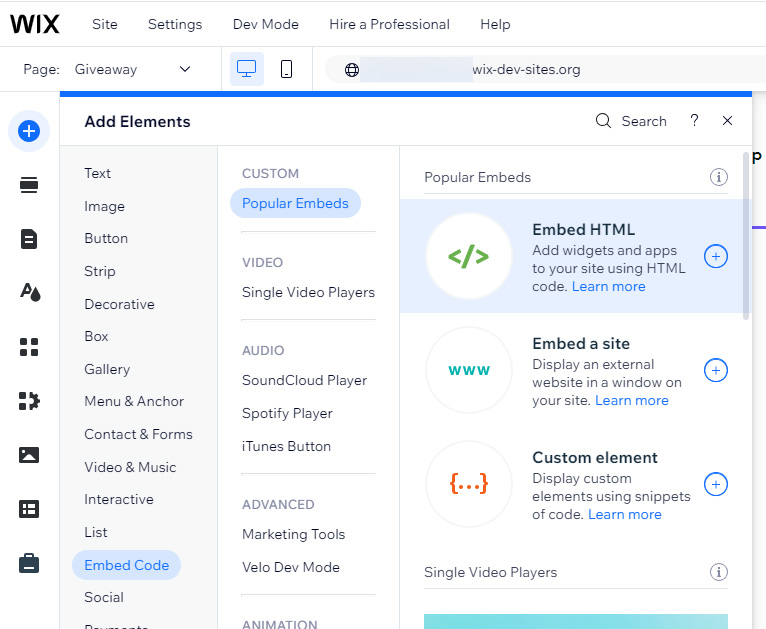
5) Paste your embedding code
Paste the embedding code and click UPDATE. Adjust the embed size to fit the giveaway content.
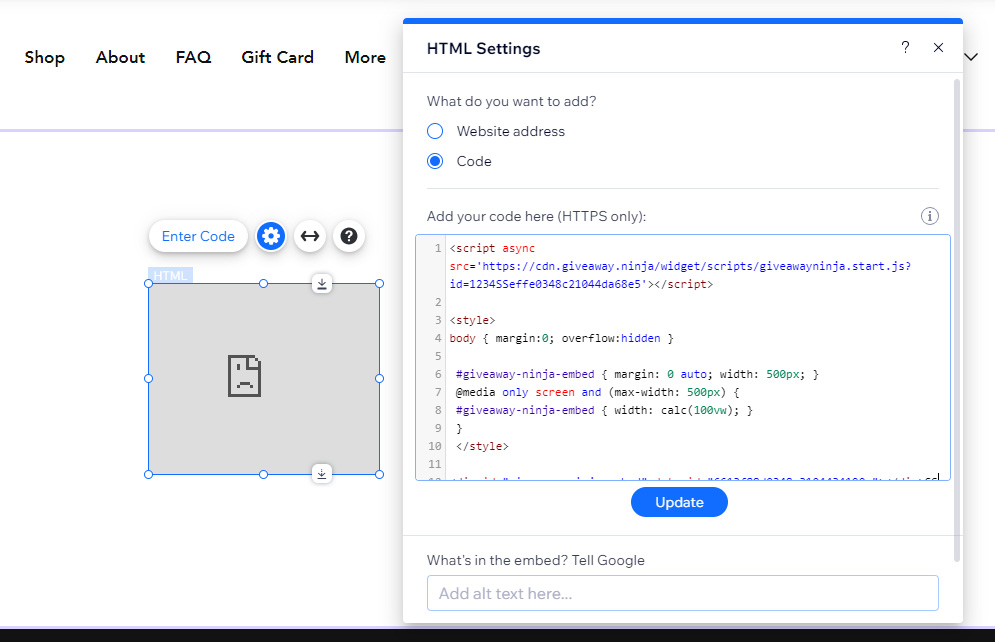
6) Preview your landing page
Preview your page and fine-tune your HTML and CSS settings as required.
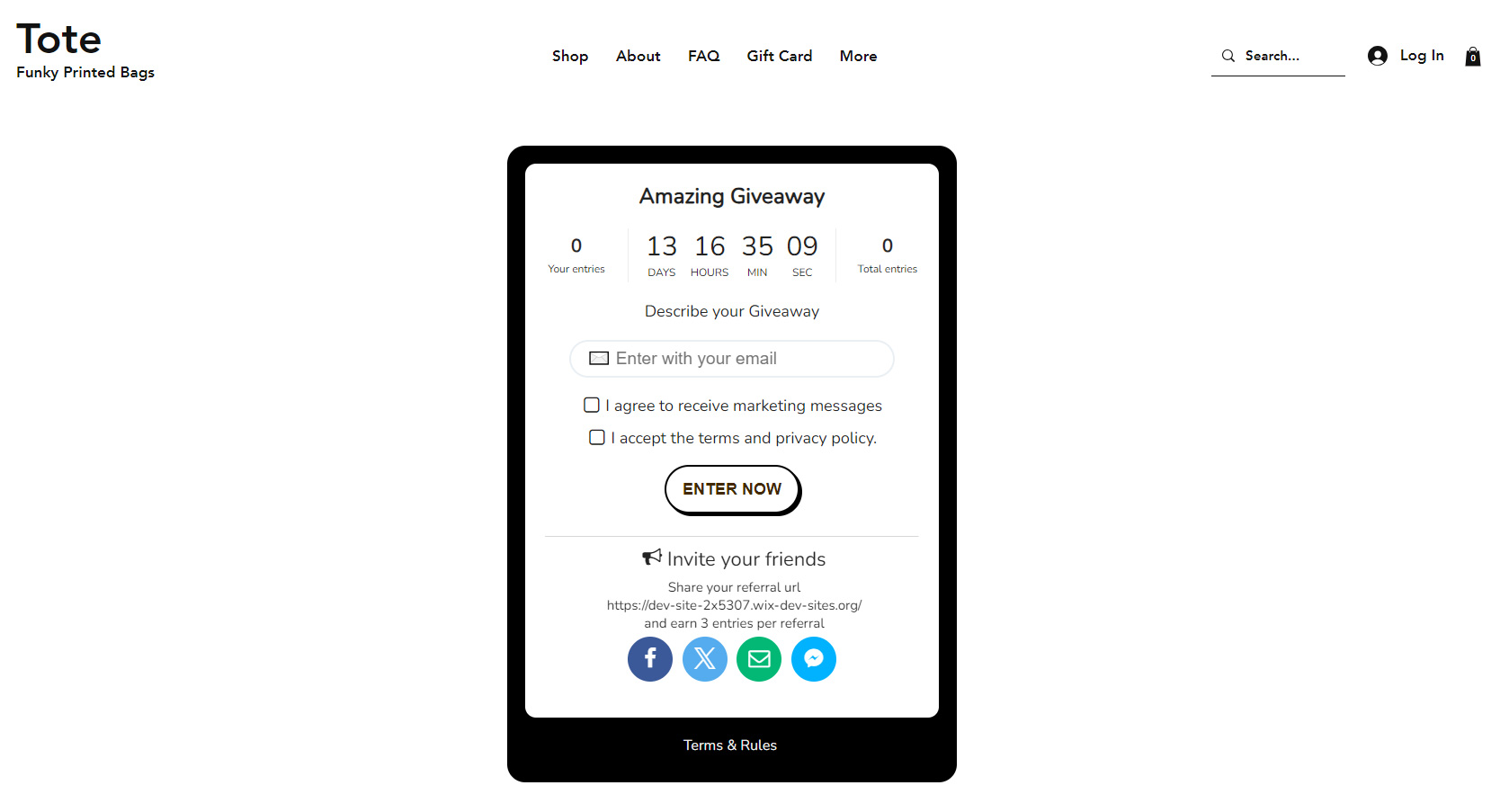
QUICK TIP: You can use the PAGE FILTER option to show the giveaway (as embed) only on the dedicated landing page.
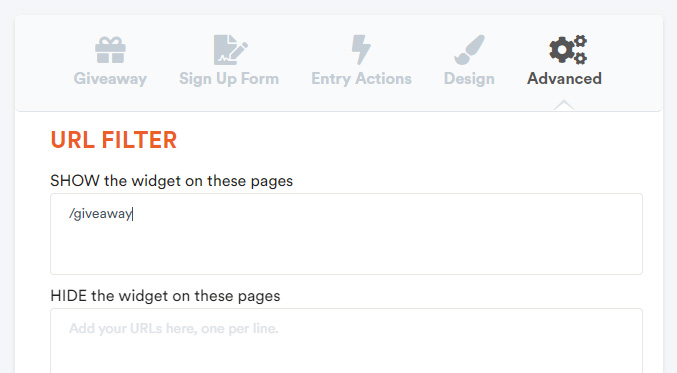
7) Update your URLs
If you are using the Refer-a-Friend action, edit your giveaway and make sure that all the sharable URLs lead to your landing page (ex. https://mywixsite.com/giveaway).
You may want to check:
- Shop URL under the Giveaway Details settings
- URL to share under the Refer-a-Friend action