Setup Klaviyo
1) Get your API KEY from Klaviyo
- Log in to your Klaviyo account
- Click here to open the 👉 API Key Settings Page
- Create a new KEY and copy it.
Grant FULL ACCESS for: Data Privacy, Events, Flows, List, Profiles, Subscriptions, Tags
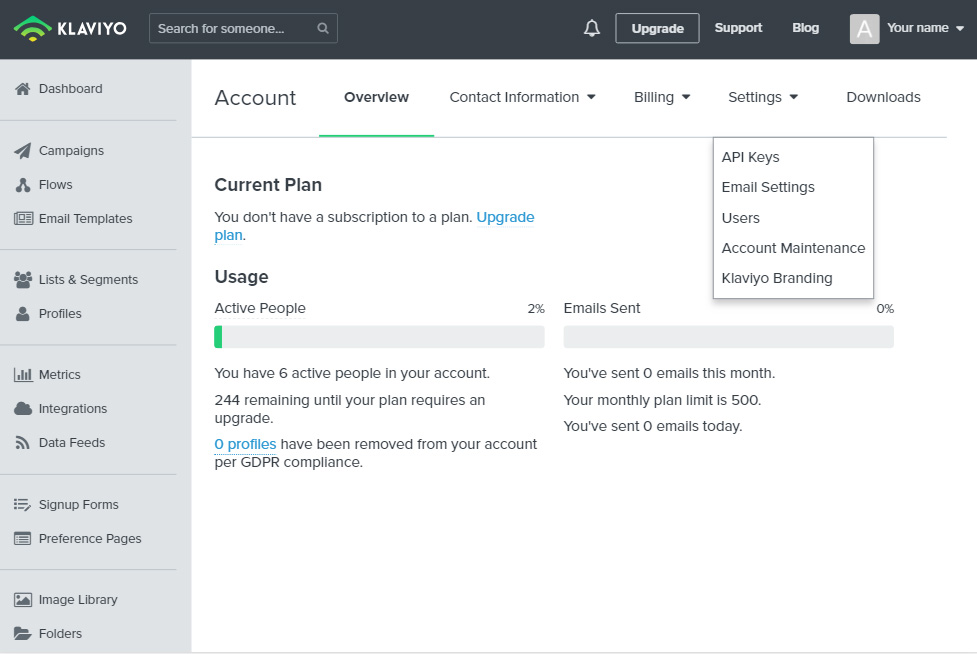
2) Open the Integrations Menu on Giveaway Ninja
- Log in to the Dashboard
- Click on SETUP > INTEGRATIONS
- Expand the Klaviyo section and click SETUP
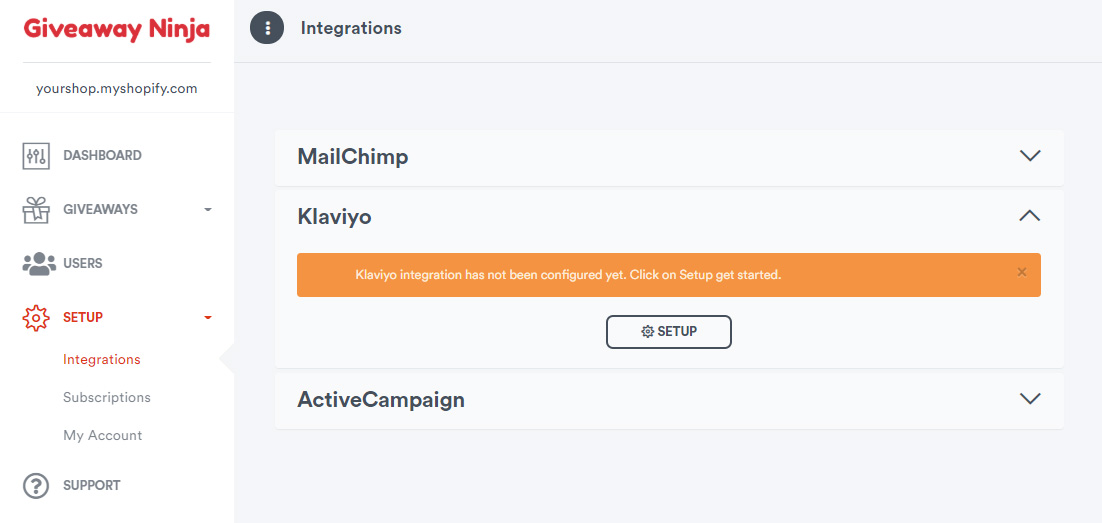
3) Paste the API Key
Paste the API Key previously copied from your Klaviyo Admin.
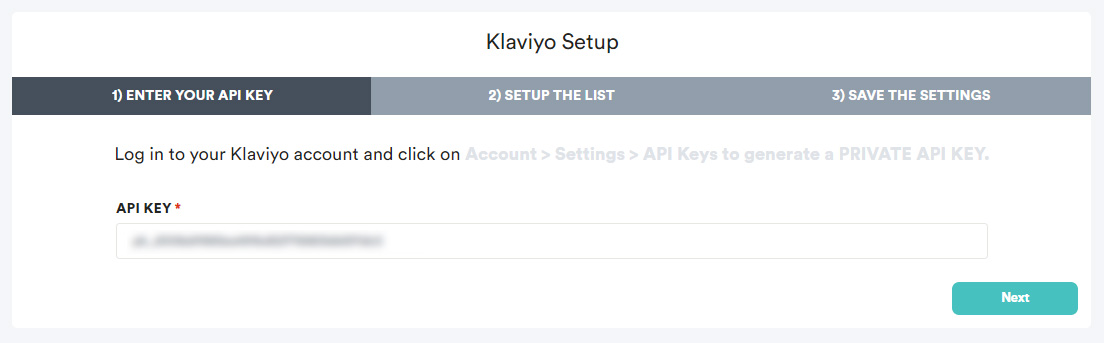
4) Select (or create) a List
The system will set up a new list on Klaviyo automatically, make sure to fill in all the required fields and click on NEXT when done.
PLEASE NOTE
The setup process creates the following merge fields to help you segment your data:
GNJ_InitialPage, GNJ_CouponId, GNJ_ReferrerSite, GNJ_ReferrerURL, GNJ_UTMSource, GNJ_UTMMedium, GNJ_UTMTerm, GNJ_UTMContent, GNJ_UTMCampaign, GNJ_Country, GNJ_DeviceType
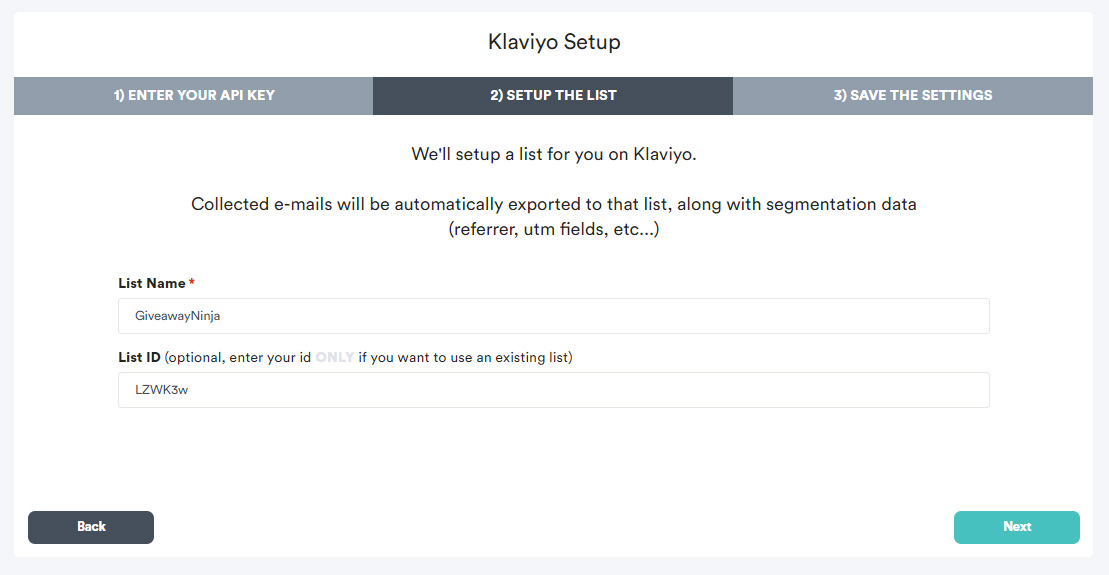
5) Test & Save Settings
Test your Klaviyo integration by subscribing an email to your list and sending a test event; the test event will be visible in your Analytics > Metrics menu.
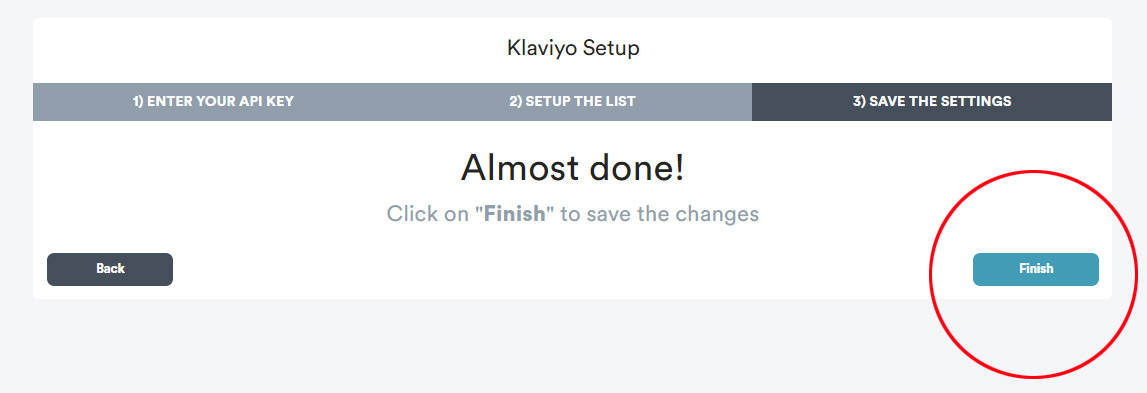
6) Enable the Klaviyo integration
Edit your Giveaway, switch to the SIGN-UP FORM TAB, scroll to the Integration section, and set the "Export collected e-mails" dropdown to Klaviyo:
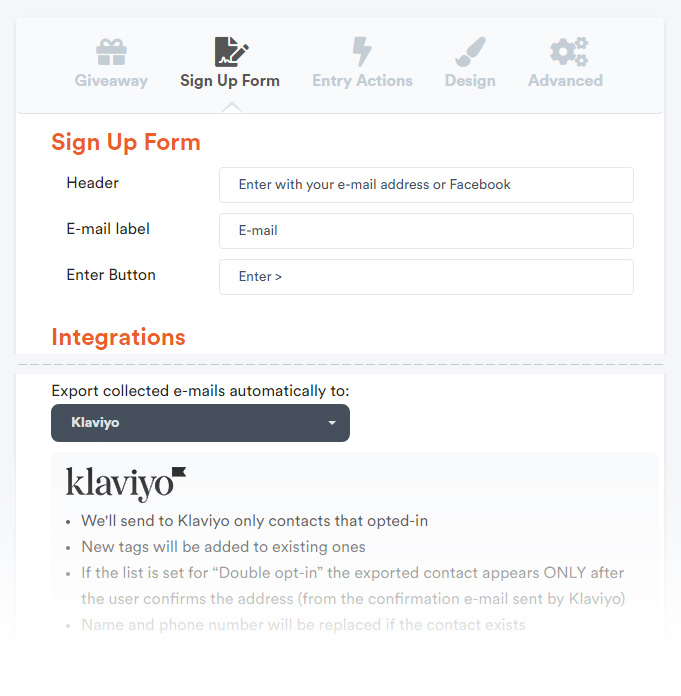
7) Send Order Points Event to Klaviyo (optional)
When you enable the "Make a Purchase" entry action, you can optionally send an event to Klaviyo everytime users earn points from an order.
That can be used in Klaviyo to trigger a "You Earned Points" email.
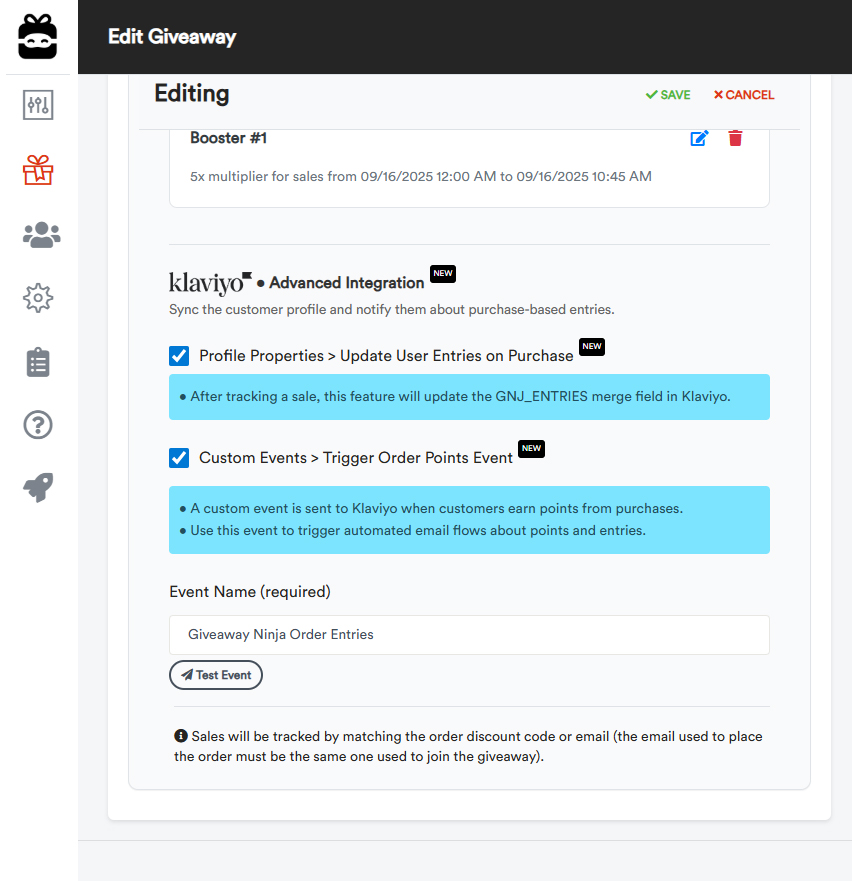
DONE
Great! Klaviyo is now ready to receive the e-mails collected from Giveaway Ninja.
NEED HELP? Contact Us