Install Giveaway Ninja on Shopify
1) Install the App from the App Store
👉 Click here to install Giveaway Ninja
2) Approve the permissions
Here is how we'll use the permissions:
- Customers – We need access to customers so that participants can be added to your Shopify customer list and synced with integrations (e.g. Klaviyo, email marketing).
- Orders – We use order data to track sales, attribute them to giveaways, and reward entries when purchases are made.
- Products – We read product details so you can set up "Make a Purchase" rules (e.g. buy a specific product or collection to earn entries).
- Online Store – Required to embed the giveaway widget and ensure it displays properly on your storefront.
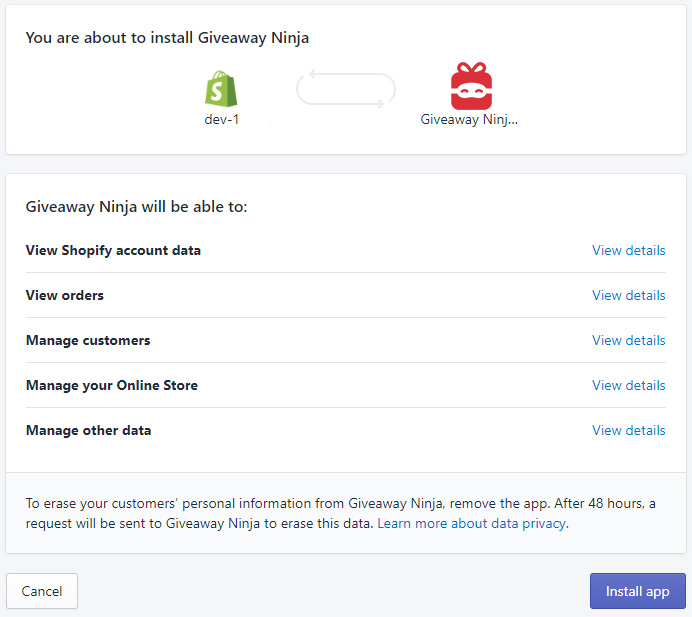
3) Select your plan
Take a moment to choose the plan that better suits your needs.
We offer a 7-day free trial and the ability to upgrade
or downgrade if needed.
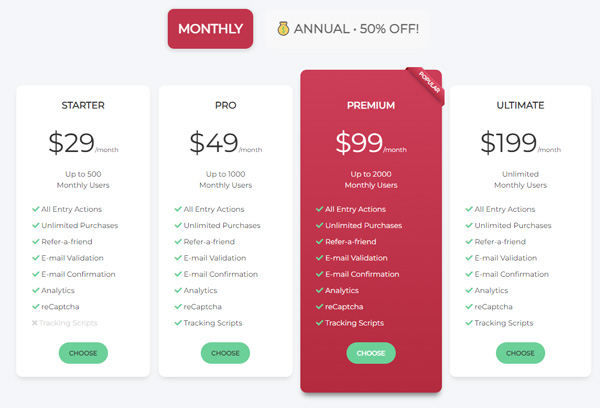
5) Approve the charge on Shopify
Accept the charge on Shopify and you'll be redirected to the dashboard. You won't be charged if you uninstall the App before the trial expires.
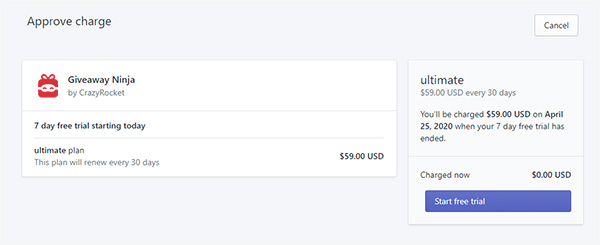
6) Activate the App embed
To show the widget, you need to activate the App Embed on your Theme.
Open Theme Editor > App Embeds > switch on GiveawayNinja Script
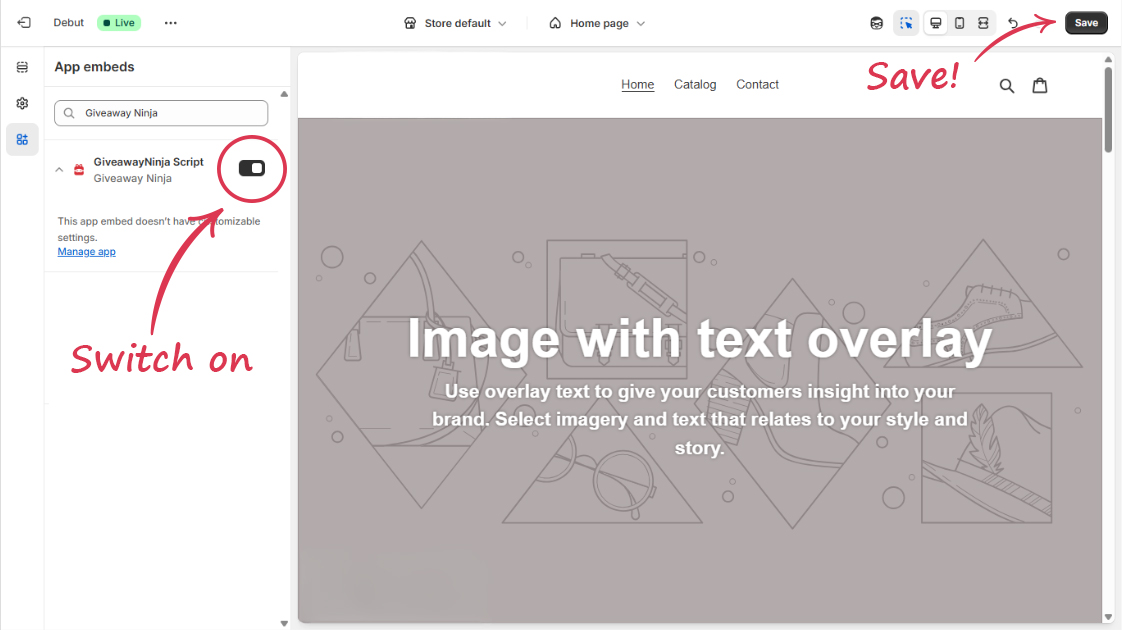
DONE
🥳 Congratulations! You installed Giveaway Ninja;
now you can create your first Giveaway.
READ NOW: Launch your first Giveaway